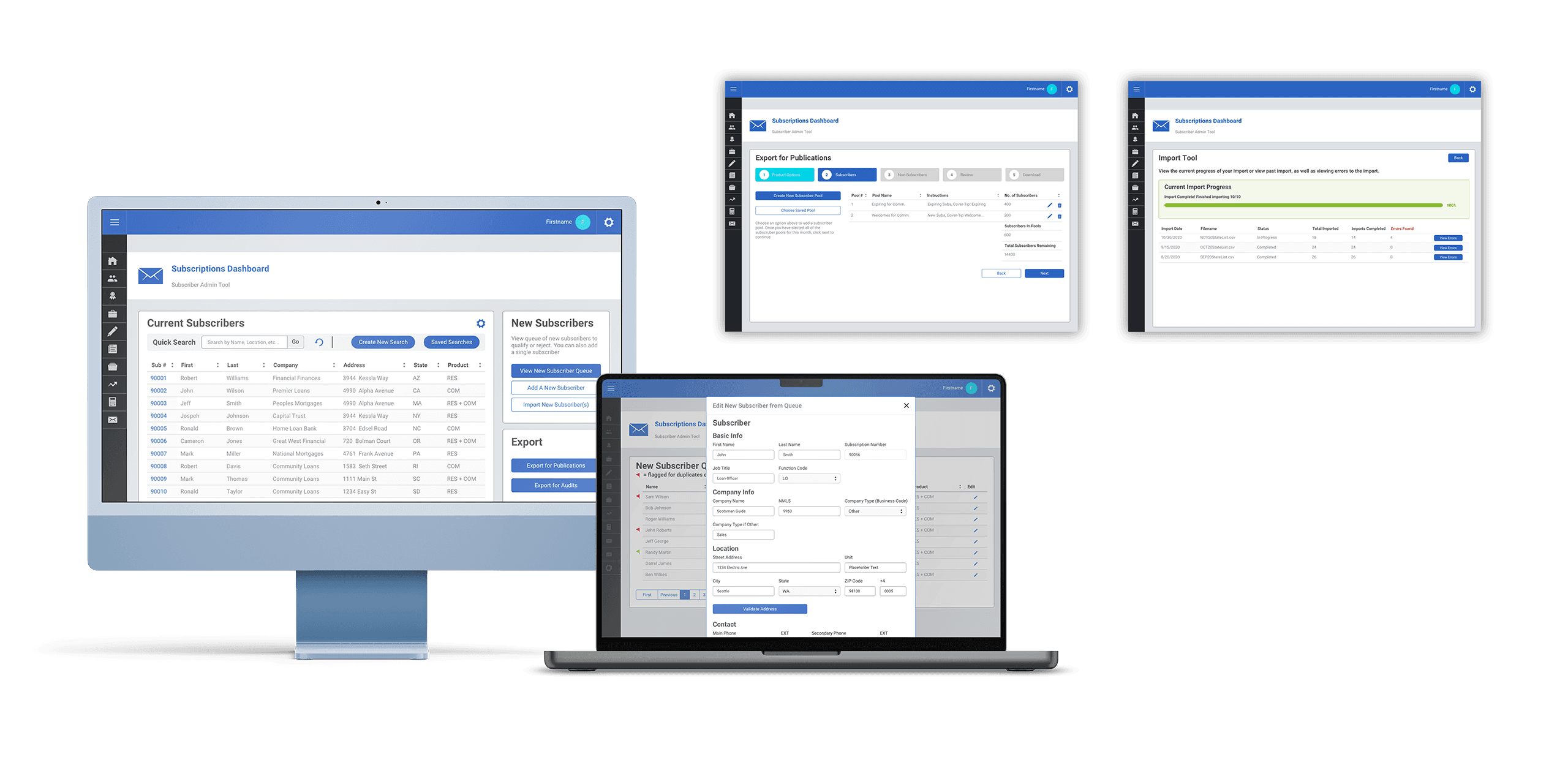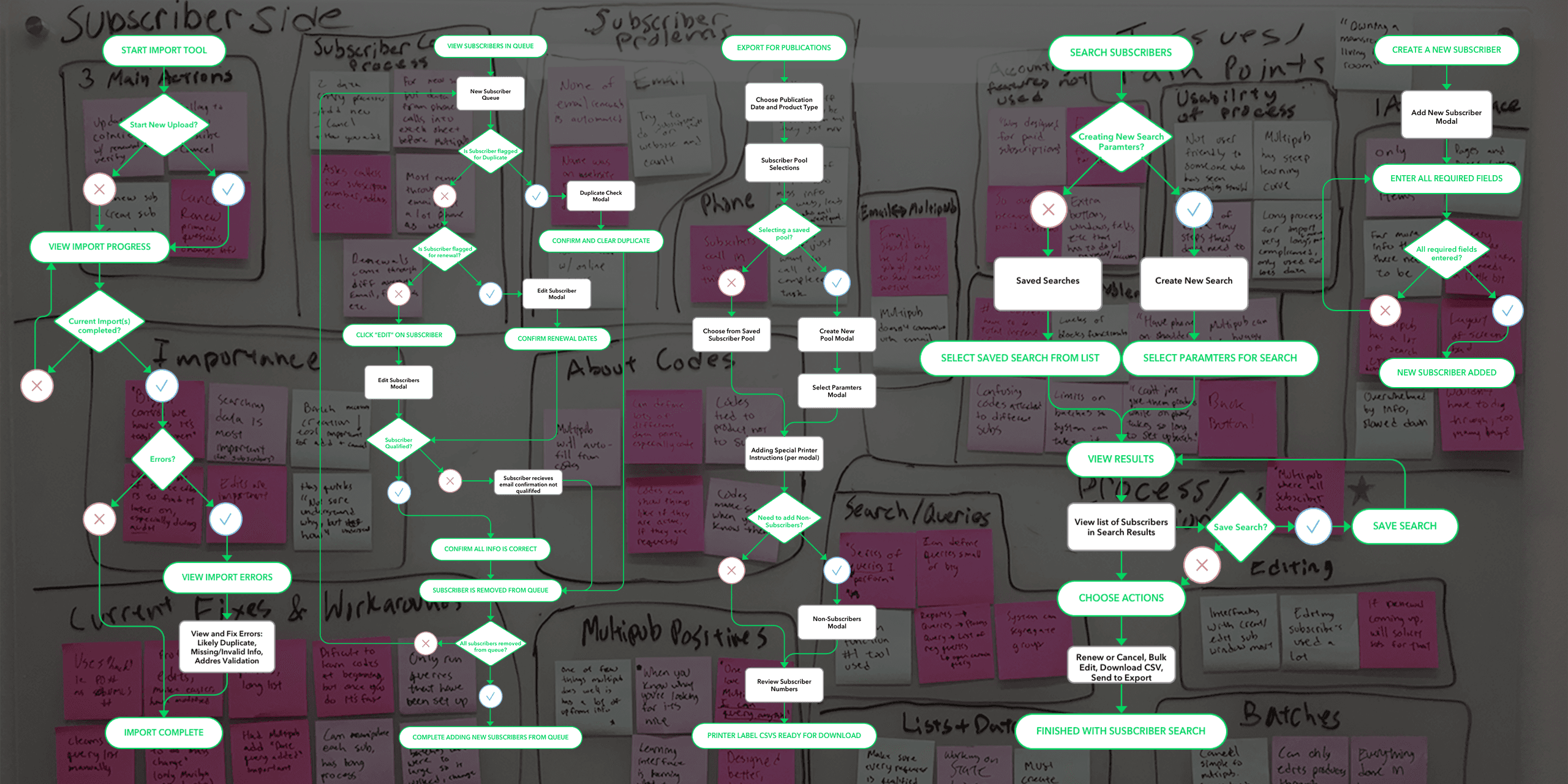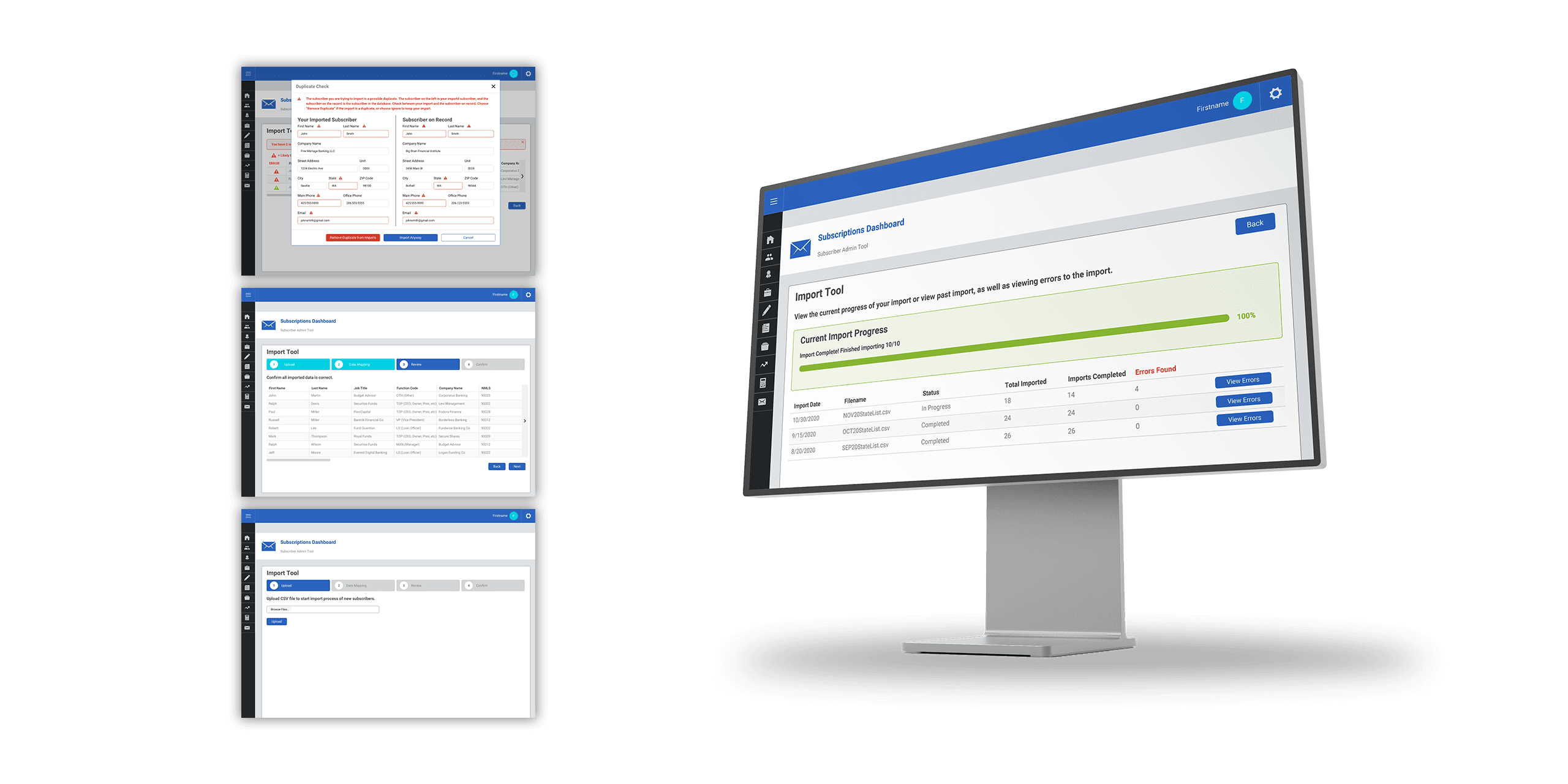#circulation-tool
Designing an internal subscriptions tool to streamline subscriber management for the Circulation team
Problem
The Circulation team was responsible for managing over 110,000 subscriptions, using an archaic tool called Multipub. Managing subscriber info was inefficient and lacked functions like searching subscribers, import, and export features.
Goal
Design an internal that improved the circulation team's efficiency with new features while not disrupting the team's daily workflow.
Research: Circulation Team and Multipub
Conducted user interviews and observed the Circulation team to gather insights.
Focused on understanding how the team used Multipub in their daily activities.
Identified pain points and key features that needed to remain in the workflow.
User Flows and card sorting, two of the main ways I synthesized my research
Synthesizing Research and Ideation
After interviews and observation, I analyzed the notes to identify patterns in the Circulation team's workflow.
The main pain points had to do process, queries, batches, codes, and general usability around editing subscriber data
Four key features needed to be kept, but with improved usability: tracking renewals, importing or adding new subscribers, and exporting subscriber info to a publisher.
Created an updated user flow and began designing wireframes based on the findings.
Conducted usability testing with participants familiar with the lender industry, as well as the Circulation team.
Mockups of a few of the finalized screens of the dashboard
Final Screens Handed off to Dev Team
3 main features were delivered: main dashboard, Import Tool, and Export Tool
After multiple iterations and feedback from project stakeholders and usability testing, I created all necessary screens for the project.
Delivered over 40 screens along with detailed documentation in Confluence for the dev team.
Collaboration and communication with developers were key in making sure design requirements were met.
Reviewed as work was pushed to production .